|
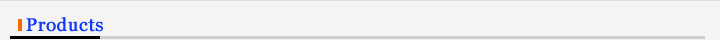 |
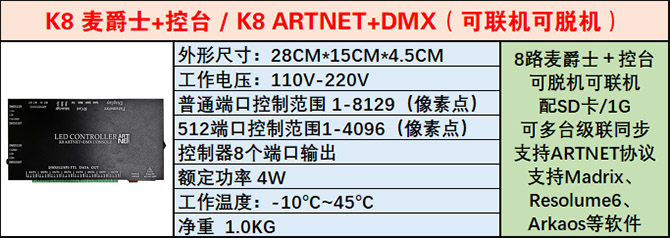 |
|
|
|
Product Name: |
K8 ARTNET+DMX CONSOLE |
|
Description: |
28CM*15CM*4.5CM |
|
Introduction:
|
Product Features:
1.Voltage: AC110V-220V
2.Rated power: 4W
3.Controller 8 ports output
4.Control range:
⑴Offline and connected DMX console (Needs to insert SD card for use):
SPI single-wire lamps: 1-8192 pixels (1-1024 pixels per port).
DMX512 single-wire lamps: 1-1360 pixels (1-170 pixels per port).
⑵Online(Connect to a computer and use software to control, such as Madrix. Don't insert SD card):
SPI single-wire lamps: 1-5440 pixels (1-680 pixels per port).
DMX512 single-wire lamps: 1-1360 pixels ( 1-170 pixels per port).
5.SD card: 1GB, FAT or FAT32, *.led
6.Support multiple cascading synchronization.
7.Can control 32-65536 grayscale, gamma software correcting processing.
8.Support all kinds of light source of point, line and surface. Fits for regular and irregular shape of lights project.
9.Application most of LED lights with single wire IC chips: WS2811, WS2812, WS2822, UCS1903, UCS1912, UCS29**, TM18**, , SM1670*, GS8205, GS8206, 6812, TM1914, DMX512, UCS512, etc.
10.Size:11.8" x 5.9" x 1.77"
11.Net weight: 2.2lb
12.Working temperature: -10℃~45℃
How to Connect:
1.When 1 port of the controller is connected with no more than 512 pixels, the playback speed can reach 30 frames/second. If more than 512 pixels, the frame rate will automatically decrease as the number of pixels increases.
2.The controller and the lamps must share the ground wire. (GND of the controller connects with GND of the lamps.)
3.If multiple controllers are synchronized offline, the SD card must be of the same specification. For example, if 1G card is used, each controller needs the same 1G card. The card reading speed of different SD cards may be different, which will affect the synchronization effect, and each SD card must be formatted into the same type "FAT" or "FAT32".
4.SPI lamp’s DAT is connected to DAT port of the controller, the lamp’s GND is connected to GND port of the controller.
5.DMX512 lamp's A is connected to D+ port of the controller, B is connected to D- port of the controller.
6.Multiple controllers cascading synchronization, through network cables connect controller.
⑴Series interface: "ARTNET NET OUT" of the first one connect "ARTNET NET IN" of the next one, and so on. Multiple controllers cascaded synchronization, only needs to adjust the first controller.
⑵Parallel interface: RJ45 DMX interfaces"DMX512 OUT" connect "DMX512 IN" or XLR interfaces.
How to Offline Use:
1.Insert SD card.
2.Power on the controller and the lamps.
3.Show S-XX, indicate the program speed. Press “speed -” to slower and press “speed +” to faster. S-00 is the slowest, S-99 is the fastest.
4.Press “Set” to select IC. Options include 1903, 1914, A512, 1814, 2811, 8205, 1803. (Support single wire IC types: UCS19**, UCS29**, TM18**, WS281*, SM1670*, GS8205, GS8206, 6812, TM1914, LPD1886, DMX512, UCS512, WS2822 etc.)
5.Press “Mode” to select program. 97 ready-made programs in the SD card, from P-01 to P-96, and A-01 is 96 programs circular mode.
How to Use "LedMagic2021":
1.Copy "LedMagic2021" from the SD card to the computer. No installation required, just unzip and run "LedMagic2021.exe".
2.New project, please select the controller model “T-8000-UCS1903, 1903B, 1909,1912”.
3.Multiple controllers cascading synchronization, use "LedMagic2021" to record programs, when outputting programs, multiple folders will be generated to correspond to multiple controllers. (For example, 3 controllers' cascade to generate 3 folders). Each folder has the same number of programs. Copy the program file into the corresponding controller SD card and insert it into the controller for use. Each SD card up to 99 programs can be added.
How to Connect DMX512 Console or KTV Console:
1.Connected to the DMX console, the controller occupied 6 channels. The controller can adjust program, speed, brightness, gray value.
⑴Channel 1: Adjust program, 0-255.
⑵Channel 2: Adjust speed, 0-255.
⑶Channel 3: Adjust brightness, 0-255.
⑷Channel 4: Adjust RED, 0-255.
⑸Channel 5: Adjust GREEN, 0-255.
⑹Channel 6: Adjust BLUE, 0-255.
The order of RGB channels shall be subject to the actual order of the light strips.
2.Display dXXX. XXX is is the occupied address of DMX. Setting to d001, the occupied channels are 1-6, setting to d002, the occupied channels are 2-7, and so on.
3.If multiple controllers are in series, only needs to set the address of the first controller, other controllers are the same as the first controller. If in parallel, the address of controllers should be Interval 6 number in sequence.
4.Adjusted by "Speed+" and "Speed-".
5.Wait about 8 seconds, the address is saved.
How to Online Use (Such as Using Madrix, Resolume6, Arkaos, etc.):
1.Connect the computer to the first controller's ARTNET NET IN network interface with the network cable.
2.Set up the network: ⑴Network and Internet settings ⑵Advanced network settings ⑶More network adapter options ⑷Properties (Ethernet controller) ⑸Select: Internet Protocol Version 4 ⑹Select Use the following IP address ⑺Enter the IP address manually: don't conflict with other devices in your network.
3.Setting the parameters of the online controller, just set the first controller connected to the computer. Can set up 4 items.
4.Press and hold on "Set", power on the controller at the same time. The digital display screen displays HXXX, enter the setting interface.
Display Press "Mode" to switch between 4 items. (HXXX, FXXX, CXXX, dXXX) Press "Speed - " and "Speed + " to adjust each item parameters. Press “Set” to save the current settings and exit the setting interface.
HXXX ⑴ The pixels per port.
H680 ⑵ 6 Options: H170, H340, H510, H680, H850, HA20 corresponding to 170, 340, 510, 680, 850, 1020 pixels, that is, each port occupies 1, 2, 3, 4, 5, 6 universes, each T8K controller occupies 8, 16, 24, 32, 40, 48 universes. Each K8 ARTNET+DMX CONSOLE LED CONTROLLER can hold on 8192 pixels, if you need more pixels, please cascade more controllers.
controller can hold on 8192 pixels, if you need more pixels, please cascade more controllers.
⑴ The number of universes allocated to controllers connected through series interfaces.
F256
⑵ 8 Options: F008, F016, F032, F64, F096, F128, F192, F256, corresponding to 8, 16, 32, 64, 96,128, 192, 256 universes. A network card can hold on 256 universes, that is 170×256=43520 pixels. The total universe of the controllers in series cannot be greater than this setting, if exceeding this limit, you need to add a network card.
⑴ Display the last segment IP address of the online controller. The first three segments are the same as the host by default.
C192 ⑵ Set not to conflict with other network devices.
⑴ Supported data transfer formats.
⑵ 3 Options: d510, d512, dA24, corresponding to 510, 512, 1024.
d510 ⑶ According to the actual requirements of the control software, such as Madrix can select d510, Resolume6 can select d512, and Arkaos can select dA24.
5.Online, the controller connects multiple controllers through serial interfaces (ARTNET NET OUT or IN) to achieve synchronization.
|
|
<< Back
|
|
|